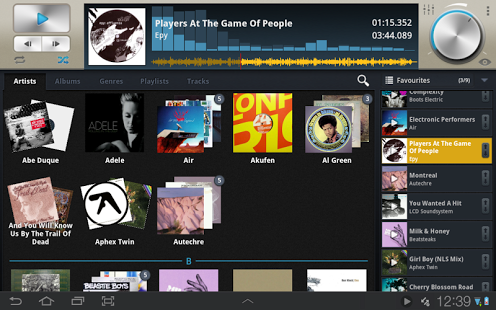Select! Music Player Tablet 1.3.5
Free Version
Publisher Description
Select! is the free music player for a smooth music listening experience on your Android tablet or phone.
Browse seamlessly through your music collection. Create playlists with ease and have full control over your music:
* Thoughtfully designed all-in-one-view interface.
* Takes full advantage of the larger screens on tablets and phones.
* Optimized for innovative multi-touch control. Swipe through your music by cover art and organize it by drag & drop.
* Use the quick search with autocompletion to jump to an album or artist. Or use the real-time detail search to find a particular track.
* Playlist oriented: Manage, arrange and play your music and always know what will play next.
* The unique waveform display serves as a precise seekbar. See what's playing with the graphic equalizer or use the full screen visualization of your music.
Key features:
- Clearly arranged all-in-one-view application
- Browse your music by albums, artists, genres, playlists and tracks
- Advanced playlist system
- Smart playlists: Recently Added, Recently Played, Most Played
- Drag & Drop and multi-touch control
- Powerful search engine
- Quick-Search with autocompletion
- Detailed search
- Unique waveform display that visualizes your music
- Cover grids and stacks
- 10 band graphical equalizer (only on tablets)
- Full screen audio visualizer
- Notification bar player
- Audio engine based on FFmpeg
- Supported formats: mp3, mp4/m4a, aac, wma, ogg vorbis, flac, wav, aiff
- Supports 7 to 10 inch tablets
- Works in portrait and landscape view on tablets
System requirements:
- Android 3.2 or higher
- Screen resolution 540 x 960 pixels or higher
- 1 GHz CPU or faster supporting ARMv7
Help us to improve Select! even further and send your ideas, feature requests and bug reports to select@mikrosonic.com
About Select! Music Player Tablet
Select! Music Player Tablet is a free app for Android published in the Audio File Players list of apps, part of Audio & Multimedia.
The company that develops Select! Music Player Tablet is mikrosonic. The latest version released by its developer is 1.3.5. This app was rated by 1 users of our site and has an average rating of 4.0.
To install Select! Music Player Tablet on your Android device, just click the green Continue To App button above to start the installation process. The app is listed on our website since 2015-02-27 and was downloaded 8 times. We have already checked if the download link is safe, however for your own protection we recommend that you scan the downloaded app with your antivirus. Your antivirus may detect the Select! Music Player Tablet as malware as malware if the download link to com.mikrosonic.SelectTrial is broken.
How to install Select! Music Player Tablet on your Android device:
- Click on the Continue To App button on our website. This will redirect you to Google Play.
- Once the Select! Music Player Tablet is shown in the Google Play listing of your Android device, you can start its download and installation. Tap on the Install button located below the search bar and to the right of the app icon.
- A pop-up window with the permissions required by Select! Music Player Tablet will be shown. Click on Accept to continue the process.
- Select! Music Player Tablet will be downloaded onto your device, displaying a progress. Once the download completes, the installation will start and you'll get a notification after the installation is finished.